LoM-wiki Public Components
Tab Component
Tabs provides the following properties:
position: Set the position of the tab bartopDefault: Set the tab bar at the topbottom: Set the tab bar at the bottom
Tab provides the following properties:
titleRequired: Set the text of the tab
Source Code
<Tabs>
<Tab title="Tab 1">
Content of Tab 1
</Tab>
<Tab title="Tab 2">
Content of Tab 2<br>
I will break the line
</Tab>
</Tabs>Character Icon Component
Currently provides a few icons and syntax examples
<BadendIcon> link defaults to the Book of Life, can specify a number with :no.
Some will jump to detailed pages of the Book of Life as more pages are released,
BadendIcon will automatically link to more detailed pages.
Text 1 Text 2 Text 3Book of Life 30 'Clearing the Door'
Source Code
<BadendIcon :size='`medium`'>Text 1</BadendIcon>
<BadendIcon :size='`small`'>Text 2</BadendIcon>
<BadendIcon>Text 3</BadendIcon>
<BadendIcon :no="30">Book of Life 30 'Clearing the Door'</BadendIcon><Girl[0-8]Icon> link defaults to the character biography page, see Dream Sweetheart for details
The small icon is 32 px _ 32 px,
the medium icon is 100 px _ 100 px.
Historical book sizes are an exception:
the small icon is 38 px _ 44 px,
the medium icon is 76 px _ 88 px.
Text 4 Text 5 Text 6
Source Code
<Girl0Icon :size='`medium`'>Text 4</Girl0Icon>
<Girl0Icon :size='`small`'>Text 5</Girl0Icon>
<Girl0Icon>Text 6</Girl0Icon>Character Icon Component Usage Examples
| Syntax | Result | Description |
|---|---|---|
<BadendIcon :size="`medium`">Text</BadendIcon> | Text | Display medium-sized Icon |
<BadendIcon :size="`small`">Text</BadendIcon> | Text | Display small-sized Icon |
<BadendIcon>Text</BadendIcon> | Text | Default size, default is "small" |
<BadendIcon></BadendIcon> | Display with default size, default is "small" | |
<BadendIcon :no="30">Book of Life 30 'Clearing the Door'</BadendIcon> | Book of Life 30 'Clearing the Door' | no is used to link to the Book of Life number, if not used, it will jump to the top of the Book of Life. |
Available Property Syntax
| Property Name | Value | Default |
|---|---|---|
| size | "medium" | "small" | "small" |
| no | 0 <= no <= 90 | 0 |
Currently Available Components
<BadendIcon>: Book of Life (Tea Lying), some default clicks will jump to the corresponding position on the Book of Life homepage, and some will jump to the detailed page.<EndIcon>: Historical Book, no given, default click will jump to the Historical Book list.<EndIcon no="49">: Historical Book 49: The Dog of the Bereaved Family, adding no will jump to the specified Historical Book number.
The following character avatars will default to the character biography page:
<Girl0Icon>: Little Junior Sister Avatar<Girl1Icon>: Rui Xing Avatar<Girl2Icon>: Ye Yunshang Avatar<Girl3Icon>: Yu Xiaomei Avatar<Girl4Icon>: Shangguan Ying Avatar<Girl5Icon>: Xiahou Lan Avatar<Girl6Icon>: Yu Zhu Avatar<Girl7Icon>: Wei Ju Avatar<Girl8Icon>: Long Xiang Avatar
Item Icon Component
Currently provides a few icons and syntax examples, using BookItemIcon as an example,
can replace with any available component below, as long as no and item type correspond,
different from character icons in that it has a background,
also, this component uses images with corresponding specific placements.
<BookItemIcon> has a default link, clicking will jump to the corresponding information page,
the default icon size is small (100 px _ 100 px);
medium is medium-sized (200 px _ 200 px);
size can be set through :size.
When needLink = false, clicking the image will enable image zoom.
Only no is a required value.
Text
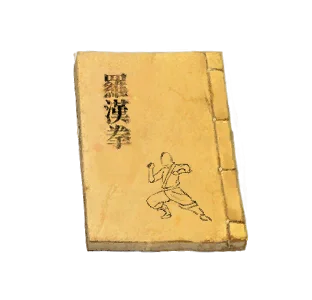 Text 1Text 2
Text 1Text 2Source Code
<BookItemIcon :no="6001">Text</BookItemIcon>
<BookItemIcon :needLink="false" :no="6001">Text 1</BookItemIcon>
<BookItemIcon :size="`medium`" :no="6001">Text 2</BookItemIcon>Available Property Syntax
Since type is already included in the component name, no additional settings are needed.
| Property Name | Value | Default | Required |
|---|---|---|---|
| no | Different values for different items | - | ✔ |
| size | "medium" | "small" | "small" | ❌ |
| needLink | true | false | true | ❌ |
Currently Available Components (each component represents a different item type):
<BookItemIcon>: Martial Arts Books (book),<FoodItemIcon>: Food (food),<NewspaperItemIcon>: Jianghu News (newspaper),<SpecialItemIcon>: Special Items (special),<TeaItemIcon>: Tea (tea),<WineItemIcon>: Wine (wine),
Corresponding Placement Path Format
docs/public/images/items/${type}s/item_${type}_${no}.webpWhere ${type} is the item type, such as book, food, special, tea, wine;${no} is the item number.
For example, Martial Arts Books (book) number 6001, the image path is docs/public/images/items/books/item_book_6001.webp,
Special Items (special) number 2003, the image path is docs/public/images/items/specials/item_special_2003.webp
⚠️警告
Before use, please ensure that the image file exists. If it does not exist, please upload it to the specified path.
If unsure about the item category, please use the original name of the image.
Mood Icon Component
Text Text 1 Text 2 Text 3 Text 4 Text 5 Text 6 Text 7Source Code
<MoodIcon :mood="`high`">Text</MoodIcon>
<MoodIcon :mood="`good`">Text 1/MoodIcon>
<MoodIcon >Text 2</MoodIcon>
<MoodIcon :mood="`normal`">Text 3</MoodIcon>
<MoodIcon :mood="`low`">Text 4</MoodIcon>
<MoodIcon :mood="`bad`">Text 5</MoodIcon>
<MoodIcon :mood="`bad`" :size="`medium`">Text 6</MoodIcon>
<MoodIcon :mood="`bad`" :size="`small`">Text 7</MoodIcon>Available Property Syntax
| Property Name | Value | Default | Required |
|---|---|---|---|
| size | "medium" | "small" | "small" | ❌ |
| mood | "high" | "good" | "normal" | "low" | "bad" | "normal" | ❌ |
Markdown External Parsing Tool
Used to actively parse content wrapped in html
Except for line breaks, only <br> can be used, all other Markdown can be used
Source Code
<div>
~~I am pure HTML format~~
</div>
<div>
<MarkdownWrapper>
~~I am in HTML, wrapped in MarkdownWrapper~~
</MarkdownWrapper>
</div>
<div>
<MarkdownWrapper>
||I also support spoiler text||
</MarkdownWrapper>
</div>BTable Sortable Table
Adds sorting effect to the table
Replace the outer <table> with <BTable>
The first row <td> serves as the title, can pass in string, Markdown, HTML
Other rows <td> serve as the table, can pass in string, Markdown, HTML, Component
BTable provides the following properties:
:horizontal: Convert the table to display horizontallytrue: Convert to horizontalfalseDefault: Do not convert to horizontal
:unsearch: Control table search functiontrue: Disable searchfalseDefault: Enable search
:tags: Set search tags (invalid whenunsearch=true)textRequired: Tag texticon: Tag icon
searchMode: Set the search typeandDefault: Intersection queryor: Union query
:stickyHeader: Set the header to be stickytrue: Enable stickyfalseDefault: Disable sticky
The first row (title) td provides the following properties:
:unsortable: Control column sortingtrue: Disable sortingfalseDefault: Enable sorting
Source Code
<BTable :tags="[
{
text: '21',
},
{
text: 'Shaw',
icon: '🅰️'
}
]">
<tr>
<td>age</td>
<td>first_name</td>
<td :unsortable=true>last_name</td> // This row is not sortable
</tr>
<tr>
<td>40</td>
<td>Dickerson</td>
<td>Macdonald</td>
</tr>
<tr>
<td>21</td>
<td>Larsen</td>
<td>Shaw</td>
</tr>
<tr>
<td>89</td>
<td>Geneva</td>
<td>Shaw</td>
</tr>
</BTable>BTable preserves the attributes of <tr> <td> inside
Source Code
<BTable :unsearch=true>
<tr>
<td>age</td>
<td :unsortable=true>first_name</td> // This row is not sortable
<td>last_name</td>
</tr>
<tr style='background-color: #f0f0f0; color: black;'> // Attributes can be set for tr other than the title
<td>40</td>
<td style='color: red;'>Dickerson</td> // td can also be set
<td>Macdonald</td>
</tr>
</BTable>InfoList Detailed Data Component
Component that occupies a section of the sidebar,
usually used to add other text or components under <InfoList>, filling the remaining space in the same row
InfoList provides the following properties:
position: Set the component positionleft: Set the component on the leftrightDefault: Set the component on the rightnone: Disable floating effect
Info provides the following properties:
titleRequired: Set the title text of the detailed content:open: Default to expand
Fun fact:
When the floating element is too long and competes for space with full-screen objects,
you can use <div style="clear:both;"></div> to limit.
Source Code
[[LoM-wiki Public Components]]
[[LoM-wiki Public Components|Custom Text]]
[[LoM-wiki Public Components#wikilink|Specified Anchor]]
[[LoM-wiki Public Components|You can write ~~Markdown syntax~~ and<span style='color: red;'>HTML syntax</span> in custom text]]Ending Component
<EndBackground no=8 title="Cooked Dog">
Rabbit dies, dog is cooked, you useless lapdog. A piece of cake can easily deceive you, quite a bargain.<br>
<br>
<br>
<!-- Note: This line is for editors to indicate the presence of blank lines, please do not delete for formatting reasons -->
</EndBackground><EndBackground no=0 title="No Corresponding Image">
No corresponding image available<br>
No corresponding image available<br>
No corresponding image available<br>
<br>
</EndBackground>No corresponding image available
No corresponding image available
No corresponding image available
No corresponding image available
Available Property Syntax
| Property Name | Value | Default | Required |
|---|---|---|---|
| no | 1~50 | x | x |
| title | Text | x | x |
Note:
- The ending description should be directly placed within the tag, such as the text
Rabbit dies, ... quite a bargain.in the example above. - Some endings may share images.
- This section is automatically divided into mobile and regular versions. If there are any editing abnormalities, please provide feedback on Discord.
- The layout has been adjusted, and in most cases, it should match the game's interface.
Only in a few cases, due to layout restrictions (or limitations of the game itself), there may be slight differences,
which should be within the margin of error and will be improved in the future. - If there are issues with text box dimensions, please add
<br>line break symbols or
Also, add a note at the end of the supplemented text<!-- Due to formatting reasons, some blank lines and full-width spaces are added here, do not remove without reason -->.

